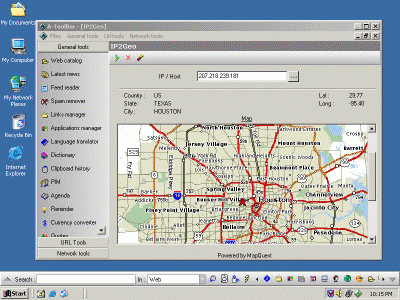A-ToolBar 3.01
Free Version
Publisher Description
This freeware toolbar brings you 50 useful tools in one program.
General tools:
Metasearch, Desktop search, Web catalog, Latest news, Feed (RSS) reader, Spam remover, Google PageRank and Alexa Rank ,Links manager, Applications manager, Language translator, Dictionary, Clipboard history ,Personal Information Manager, Agenda with world clock, Reminder, Currency converter, Quotes (stock symbols) ,SMS , Password keeper, Password revealer, Weather forecast, Memory defragmenter ,System information, Popup killer, Fill form, Horoscope, Biorhythm, Random Photo, Love calculator ,Dating calculator, Games.
Network tools:
Telnet SSH, Proxy, Ping, Trace, DNS lookup ,Port scanner, Finger, WhoIs, IP2Geo, Sniffer, Server monitor.
URL tools:
Submit url, Url info, Link popularity, Position analysis, Url future PageRank, Url fetcher, Keyword density, Related links.
On a very easy way the user can add, without no technical knowledge, new search engines in the search list.
About A-ToolBar
A-ToolBar is a free software published in the Other list of programs, part of Network & Internet.
This program is available in English. It was last updated on 02 April, 2024. A-ToolBar is compatible with the following operating systems: Windows.
The company that develops A-ToolBar is 4c-software. The latest version released by its developer is 3.01. This version was rated by 4 users of our site and has an average rating of 4.3.
The download we have available for A-ToolBar has a file size of 2.39 MB. Just click the green Download button above to start the downloading process. The program is listed on our website since 2005-12-14 and was downloaded 152 times. We have already checked if the download link is safe, however for your own protection we recommend that you scan the downloaded software with your antivirus. Your antivirus may detect the A-ToolBar as malware if the download link is broken.
How to install A-ToolBar on your Windows device:
- Click on the Download button on our website. This will start the download from the website of the developer.
- Once the A-ToolBar is downloaded click on it to start the setup process (assuming you are on a desktop computer).
- When the installation is finished you should be able to see and run the program.